PST:
It is an email data file format that is compatible with
MS Outlook for Windows.
Before you think
about converting PST file to Thunderbird format, you must have knowledge about
the email client application that support PST file format and to which you want
to switch to. Read further:
MS Outlook for Windows:
Microsoft
Outlook is an email client compatible with Windows system. In fact, it is a
personal information manager provided by Microsoft, as a small part of MS
Office suite.
Installing the
MS Office suite provides a facility to the users for email-exchange with ease and
directly from the desktop, rather than accessing different mail accounts in
distinctive windows of the browser. In simple words, MS Outlook for Windows is
an email application that offers a direct way to share information via emails,
also avails calendar, contact manager, task manager, notes, web browsing and
journals, to keep distinctive items saved.
In fact, MS
Outlook is a stand-alone application that works with MS Exchange Server and
Microsoft SharePoint Server, for sharing mailbox, keeping calendar entries,
contact list, scheduling tasks and managing other items. Also many other
third-party add-ons integrated with the application make it an ultimate
platform for better communication. Many custom software applications also work
with Outlook and provide distinctive services.
Even after having numerous facilities, the users want
to switch to other email clients. It might be due to some reasons, like if the
user switches from Windows system to Mac OS X, of course he must have to switch
to a compatible mail client application and no doubt, has to convert the file
format because every mail client supports a certain file format.
Need to convert PST file to Thunderbird format
Moving from
Windows system to Macintosh requires you to create a profile on Mac compatible
mail application. Certainly, it is very straightforward to create a new
account, but if you were accessing Windows Outlook for a long time, you must be
having valuable data saved in it and you want to keep it secure when you switch
between the mail clients. Then this need of keeping data safe in new
application may create a difficulty for you because you can’t directly access
the files from new platform; you have to convert the file format to make them
readable in a compatible file format.
How to switch between the email platforms and convert the
file format?
If you have
decided to move from Outlook for Windows to Thunderbird for Macintosh, then you
have to convert PST file to Thunderbird
format, i.e. MBOX. As discussed, it is not very easy to do; the user must have
a significant solution to make the conversion simple and hassle-free, like an
automatic mail conversion tool. Digital Tweaks Apple Mail Import Tool is an
ultra-smart and significant solution that performs a direct and risk-free
process to migrate the entire content from Outlook to Thunderbird.
If want to switch from the Mailbox to Outlook Windows?
Digital Tweaks
also provides other related applications that help the users to switch between
other email clients, such as if the user wants to switch from Apple Mail Mac
client to a Windows based Outlook, then he can download a specific tool
designed for this mail migration.
All automated
email conversion applications provided by Digital Tweaks have been integrated
with numerous essential aspects to make the email migration effective. Also the
experts guide the users about how to export Apple Mail to Outlook and keep data secure, just within a few seconds.
Definitely, such applications performing automated and flawless conversion are
ultimately the best solution to sort out complex and tedious process. Gain
beneficial services at an affordable price.
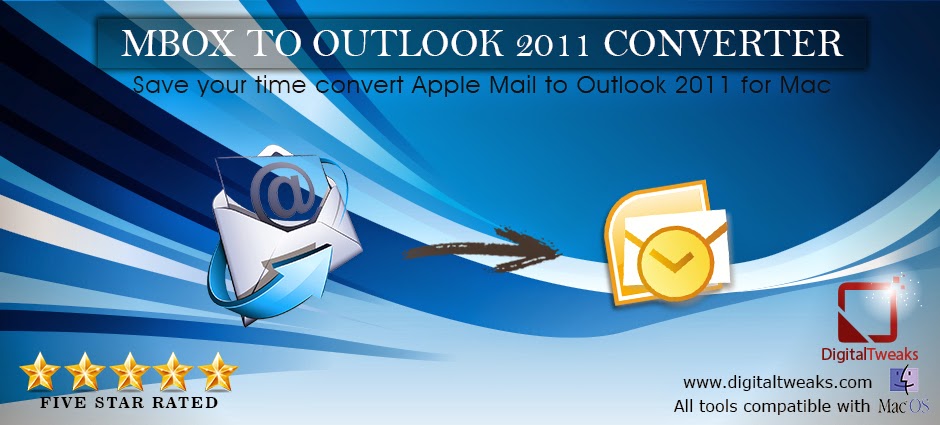
No comments:
Post a Comment